A restaurant-focused Email Marketing Tool to empower restaurants to boost sales, create buzz, and update diners with ease.

Introduction
BentoBox is an all-in-one platform that helps restaurants build and grow their online businesses. One of its
latest marketing features is Email Campaigns, a fully integrated email builder solution. This feature allows
restaurant operators to engage with customers by creating custom campaigns to share updates, promote
new deals, announce new menu items, generate buzz, and more.
I led the product design strategy from 0 - 100 and successfully launched it to our general audience
in February 2024.
Project Overview
Problem Statement
Restaurant operators face significant barriers in effectively connecting with their subscribed diners due to a lack of robust messaging tools and expertise in crafting effective communications. As a result, they miss critical opportunities to engage with their customers and enhance their dining experience.
–
Additional Context
BentoBox provides two email services via Campaign Monitor:
• One is non-customizable and exclusive to Online Order customers,
managed by CSMs.
• The other is a subscription-based service with a custom template and limited admin access.
• The other is a subscription-based service with a custom template and limited admin access.
Adoption rates for both have declined, as users favor cost-effective, direct email services with complete admin control.
Restaurants are sending a approximately 13.5 million emails per year, costing BentoBox $22,240 each year on operational cost.

In 2022, one of our initiatives was to develop our DRM (Diner Relationship Management Tool). In late summer of 2022, we started an extensive research initiative with our Principal Product Manager to determine the desired features
our customers needed for their DRM. Through this research, we found that
Email and SMS features were the most important to our customers.
–
Research Methods
- 25-question survey sent to 3,301 customers. 105 customers responded.
- 8 follow-up interviews with customers from single and multiple locations.
- User Voice Findings
62% prefer more in-product marketing tools instead of automated options to export guest data to use with other marketing tools.
Top 3 features that matter to customers in a guest database
•Automation for Email & SMS Marketing Campaigns
•Email/SMS Blasts to certain segment of customers
•Business Performance Insights
Top BentoBox guest database improvement suggestions
• Centralized Guest Database
• In Product Email/SMS Blasts
• More BentoBox Reports
• More Automation
How might we develop a user-friendly email marketing tool designed specifically for restaurants, empowering restaurateurs to efficiently communicate their message and drive business growth
while reengaging diners?
Define
Defining Success
Engagement Rates
Measuring how many recipients are opening the emails created and sent from the builder and reflecting on the effectiveness of email subject lines. Tracking how many recipients clicked on links within the emails, indicating the relevance and appeal of the content.
Usage Rate
Measure user engagement by tracking active users, login frequency, feature usage (e.g., template customization), and email volume sent to evaluate tool adoption and effectiveness, guiding improvements based on user preferences.
Monthly Recurring Revenue (MRR)
Measuring how many recipients are opening the emails created and sent from the builder and reflecting on the effectiveness of email subject lines. Tracking how many recipients clicked on links within the emails, indicating the relevance and appeal of the content.
Usage Rate
Measure user engagement by tracking active users, login frequency, feature usage (e.g., template customization), and email volume sent to evaluate tool adoption and effectiveness, guiding improvements based on user preferences.
Monthly Recurring Revenue (MRR)
Offered as a paid marketing add-on, this boosts monthly revenue and increases ARR. It also eliminates Bento Box's email costs.
Customer Churn Rate
The new email campaigns feature reduces churn by offering a complete marketing suit for our customers, keeping them satisfied and less likely to leave
Customer Churn Rate
The new email campaigns feature reduces churn by offering a complete marketing suit for our customers, keeping them satisfied and less likely to leave
Ideate
Design Explorations and User Testing
We explored various options and, after several rounds of internal reviews, tested our concepts with targeted users. We showcased them to 9 restaurant operators, both single and multi-location, who manage their marketing or have marketing specialists on their team. Their responses were consistently positive.
What we heard:
• The process was straightforward and user-friendly.
• The availability of email templates was the highlight for me.
• I'd switch right away if it could cost-effectively replace Mailchimp.
• I'd definitely use this if it were accessible now.
• The availability of email templates was the highlight for me.
• I'd switch right away if it could cost-effectively replace Mailchimp.
• I'd definitely use this if it were accessible now.
Affinity Map
After conducting user testing, we created an affinity map to organize the results.
We used Miro to document our takeaways from each session and identify
recurring themes. This helped us determine the final design direction.
Based on our analysis, we have identified the following four themes:
• Execution Guidance
• Predefined Template Library
• Restaurant Branding + Full Template Customization
• Importing Diners and Creating Mailing Lists
• Predefined Template Library
• Restaurant Branding + Full Template Customization
• Importing Diners and Creating Mailing Lists
User Story Mapping
Before diving into the final designs, I conducted a user story mapping session in collaboration with my Principal Product Manager and our Lead
Engineer. Together, we created a visual representation to outline the tasks necessary for creating the best user experience. This board was instrumental
in prioritizing our design, roadmap, and backlog planning.
1. Landing Page
On this page, they can view their active and past campaigns, a summary of their performance, and detailed individual performance metrics. Additionally, they can take quick actions directly from the table.
The create button takes users into the creation experience, which is a full-page wizard that guides users through the process.
2. Campaign Template
In the first step of the wizard, the user will be presented with preset templates to choose from, or they will have the option to create their own template from scratch.
The restaurant's brand colors, fonts, and logo will be pulled from their website and injected into the template once they have selected it and are ready to make edits.
They will also give their template a name.
3. Email Content
Once the branded template has been selected, the user can begin customizing it. They'll have a full set of options to choose from,
including AI features for copy and images.
We decided to use a third-party tool for the embedded editing experience in order to reduce engineering costs.
4. Audience
After editing the template, users can choose from pre-set audience lists to send their campaign to.
We collaborated with the billing product team to incorporate new billing banners for this feature, which include sending limits related to email credits and a
self-upgrade flow.
5. Review and Send
This is the final step where users can add a subject line and an optional description, review their email design once more, and schedule their campaign for a later time, or choose to send it immediately.
Email Details
Each sent campaign will have a details page containing information about the campaign, its performance, an image, and the option to clone it.
Usability Test & Feedback
Beta Test
We conducted a usability test with 50 of our existing email marketing customers.
In exchange for feedback, they were given access to the feature with limited send limits and asked to use the product for 6 weeks.
We sent them weekly email surveys during this period to gather feedback on
the functionality and specific tasks. Additionally, we held Smartlook sessions to
observe how they interacted with the product, which helped us identify areas for improvement, such as adding more context to the 'Create Campaign Name' model. Our Customer Success team also had bi-weekly check-ins to assist with issues and collect additional feedback.
Feedback that validated our product 🥰
• "Can I keep this on after the beta program is complete?"
• "How can I add more send limits to my plan"?
• "This feature is very intuitive and easy to use."
• " I love having all my marketing features in my place."
Feedback that helped improve our product 🧐
• "There's a learning curve because I'm so used to Campaign Monitor."
• "I want more metrics and reporting capabilities."
• " I don't know how the Audience page works and how my segments are created."
• " I wish I could create campaigns from my mobile device" Coming soon
Summary
Since the release of the Email Campaign feature, 148 customers have signed up within the first 90 days, contributing approximately ~$63.5K in Annual Recurring Revenue (ARR). Out of these customers, 104 have been purely add-ons. One hundred nineteen campaigns have reached 314.5K diners with a 52% Open Rate and a 1.46% Click Rate.
Implementing this feature has addressed the critical pain points brought by our users during our DRM research and User Testing sessions. They expressed how much frustration they felt with our current email marketing solutions and how they felt they were a blocker to them. Having a robust embedded solution has resulted in significant user engagement and stratification.
As this feature evolves, we emphasize the importance of user-centered design and continuous optimization to meet user needs and achieve business goals. We track usage and behavioral performance and listen to customer feedback to fine-tune the product. Our goal is to make it intuitive for restaurant operators to use while providing the functionality needed for a marketer.
Bonus Content
Email Templates Creation and Brand Injection Workflow